-
[Discount for the families that have over 3 children]Discount for the Families that have over 3 children
A 30% monthly discount on the electricity bills will be applied to the furniture with 3 or more children.(please note that night thermal storage power is excluded from this discount).
Please visit the KEPCO Cyber Branch Office(https://cyber.kepco.co.kr) or contact customer center (☎123 without country code)
-
[Move out/in]Move out/in
To pay your electric bill to the date of moving out, please notify KEPCO of the meter indication by the date of moving out to determine your amount payable.
If you are using automatic bill payment or E-Billing service, please terminate these services after shifted to a new house or place.
If you have recently moved in new house or place, please change/amend the name on the electricity use application. For customers with contract demand of 5kW or less, visit the KEPCO Cyber Branch Office(https://cyber.kepco.co.kr) or service center (☎123) to change your information without submitting any documents. -
[Low-Income assistance / Big Family’s rate discount]Discount for Welfare
□ Welfare benefits(discount) table
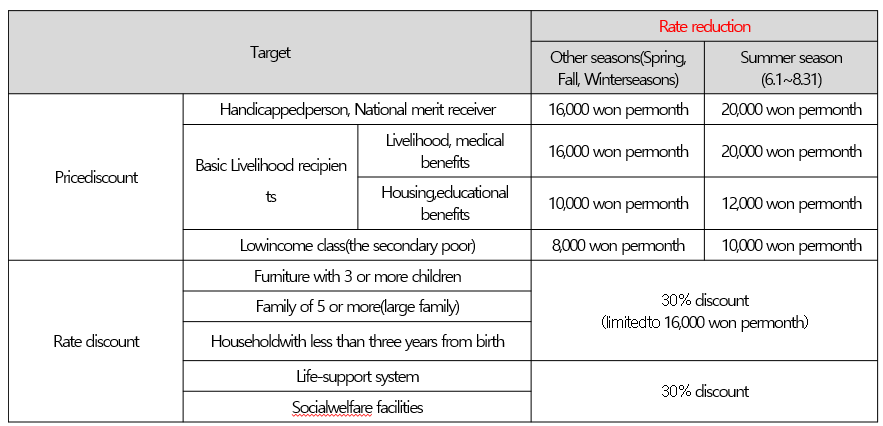
※ Only basic livelihood recipients and the low income class(the secondary poor) benefit
recipient could apply to Furniture with 3 or more children, large family and Life-support system discount
□ How to get a discount benefit
- via the website, by fax, mail, visit the office or contact our customer service center (☎123 without local number). -
[Low-Income assistance / Big Family’s rate discount]Discount for Large Families
If you are a family of 5 or more, you could get a 30% monthly discounton your electricity bills.
(limited to 16,000 won)Apply through the KEPCO Cyber Branch Office(https://cyber.kepco.co.kr)
or contact customer center (☎123 without local number). -
[Paying Your Electric Bill]How can I get a tax invoice?
For customers' convenience in declaring value-added tax, KEPCO substitutes the monthly electric bills and receipts with tax invoice upon the customer's request with approval from the National Tax Services.
The registration number of KEPCO, registration number of the customer, supply price, Bill amount tax, and dates are written on the lower right side of the electric bill. Please keep them in a safe place and report to the tax office during the scheduled or confirmed reporting period. Customers who receive their bills through the Internet may print and submit the Internet bills.In case of lost receipts, customers may request for the reissuance of tax invoice at any local KEPCO branch by submitting a copy of the business registration certificate. Customers who receive electric bills by e-mails or those who are members of the Internet may request for the issuance of tax invoice at the Internet.
* KEPCO cannot issue tax invoices for the electric usage of lessees, since it issues tax invoices only to customers with electricity use contracts with KEPCO. Therefore, to receive tax invoices, the lessee should change the electricity use contract (change of account name)
-
[Change of Account]How can I change the name on account?
- Account name of customers with 5kw or less residential and contract capacity.
You may apply the electricity usage at our website (Cyber Branch>Application·Reception>a change of name) or contact service center ☎123. No documents are required.
For customers with over 5kw of contract capacity, prepare the following documents
and make a request at your local KEPCO office by fax or mail:
1) If the new account holder is the owner of the place where you apply the electricity usage Application for electricity usage
(download the application form at Cyber Branch>Application·Reception>Form data room)
b. Property management ledger or certificate of registry
c. Copy of your valid ID or Copy of your business registration certificate
(for tax purpose or for business customers)
※ If a lessee is using electricity under his/her account with the building owner’s consent,
the owner needs the lessee’s consent when terminating his/her consent to electricity use and changing the account name.
2) If the new account holder is the lessee Application for electricity use modification
(download the KEPCO form at Cyber Branch>Application·Reception>Form data room):
The owner's seal impression and certificate of a seal impression must be attached along with the application to the electric rates co-signed note and submitted along with the application
(if the building owner could visit the KEPCO office, he/she may submit his/her signature and a copy of his/her valid ID card);
if the owner agrees to use the electricity but refuses to guarantee the payment, however, the lessee should pay a cash deposit or submit a performance bond insurance policy.
b. Copy of the official lease contract
c. Copy of valid ID card or Copy of your business registration certificate
(for tax purpose or for business customers) -
[Automatic Bank Transfer]How do I start or cancel Auto-pay for paying my electric bills?
1. Application for/Cancellation of automatic bank payment : Apply at the KEPCO cyber branch office or contact service center(☎123 without local number). Otherwise visit your local bank or KEPCO branch office with required documents.
2. Benefits of automatic bank payment : 0.5% discount on your electric bills(limited to 500won). Discount does not apply to automatic payment via credit card.
※ Customers who apply from July 2022 to June 2023 will receive a discount on the electric bills for one year from the applicable month(0.5% per month, limited to 500won).
From July 2023, this benefits will be abolished. -
[Automatic Bank Transfer]What should I do if my electric bills are still being forwarded to my previous address because I forgot to cancel the Auto-pay after I moved to a new place?
I forgot to cancel the automatic payment after I moved to a new place. What should I do if my electric bills are still being issued to my previous address?
You need to discuss with the new resident who moved in your previous address regarding the paid amount. KEPCO shall not be held liable for losses due to failure to cancel the automatic payment service of your previous address. If you already cancel the automatic payment, however, your request still has not completed, KEPCO shall refund the amount paid by mistake. To get refund, please contact your local KEPCO office to request.
-
[e-Bill]What is the e-Bill?
E-Billing(Electronic bill) is an easy billing system. The monthly invoice will be issue via e-mail. You could receive a monthly 200KRW discount by using E-Billing system.
※ The system will be abolished from 2024, and customers who apply in 2023 will receive a one-year discount.
Please refer to the website below for details.
https://home.kepco.co.kr/kepco/EN/F/htmlView/ENFBHP00401.do?menuCd=EN060204 -
[e-Bill]I am planning to move out to another area. Can I still receive Internet billing, or should I cancel it?
Revoke existing E-bill. If you apply for automatic bank transfer with a customer ID number for your new home after moving in and add “customer ID number,” you will be able to receive current services such as payment inquiry and e-mail notice of bill for the customer number with the same ID and password at KEPCO Cyber Branch Office(https://cyber.kepco.co.kr)